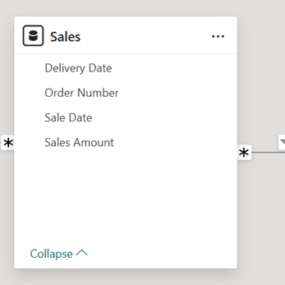Power BI Incremental Refresh with Blank Dates
Have you ever considered incremental refresh for a large fact table but weren’t sure which date field to anchor it on? A sales record, for instance, might only be considered “closed” and ready for archiving when it’s logged in the accounting books. The problem? The AccountingDate field is only populated at that moment—until then,